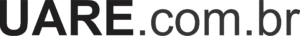Hey there, aspiring web designers and entrepreneurs! If you’ve been dreaming of creating a stunning website without breaking the bank, you’re in luck.
In this comprehensive guide, we’re diving into the world of free web design tools that can help you craft a professional-looking site. We’re talking about leveraging the power of WordPress, the versatile page builder Elementor, the Astra theme, and a plethora of free images and resources.
By the end of this journey, you’ll have a clear understanding of how to put together an intuitive website complete with a logo, menu, and engaging content that tells visitors who you are, what you offer, and how they can take action.
Step-by-Step Guide to Building Your Site with Elementor
Elementor is the star of the show when it comes to free page builders for WordPress. It’s user-friendly, feature-rich, and allows you to create pages from scratch with ease.
We’ll walk you through the process of using Elementor’s drag-and-drop interface to craft your pages, import ready-made templates, and adjust them to fit your vision.
Plus, we’ll cover how to optimize your website for all devices and search engines, create blog posts, and utilize free plugins to enhance your site’s functionality. And don’t worry if you’re new to this – with the help of video tutorials and community support, you’ll become a pro web designer in no time.
Optimizing Your Website for Success
Creating a visually appealing website is just the beginning. To truly succeed online, you need to ensure your site is optimized for search engines and user experience.
This means making your website responsive across all devices, ensuring fast loading times, and implementing SEO best practices. We’ll guide you through the process of optimizing your website, from choosing the right hosting and domain name to tweaking your site’s settings for maximum performance.
With these tips, you’ll be well on your way to building a website that not only looks great but also ranks well in search results.
Expanding Your Website’s Capabilities with Plugins and Widgets
One of the best things about WordPress is the vast array of plugins and widgets available to extend your website’s functionality.
Whether you’re looking to add social media feeds, contact forms, or advanced design elements, there’s likely a free plugin that can help. We’ll explore some of the most popular and useful plugins that can take your website to the next level.
Plus, we’ll show you how to manage and customize widgets to add extra features to your site’s sidebar or footer, enhancing the user experience and providing valuable information to your visitors.
Creating Engaging Content and Blog Posts
A website without content is like a book without words. Content is what draws visitors in and keeps them engaged. We’ll delve into the art of creating compelling blog posts using Gutenberg, WordPress’s built-in editor, as well as Elementor’s dynamic content features. You’ll learn how to craft posts that resonate with your audience, incorporate multimedia elements like images and videos, and organize your content with categories and tags. By the end of this section, you’ll have the skills to create a blog that not only looks good but also provides value to your readers.
Designing a Portfolio to Showcase Your Work
If you’re a creative professional, a portfolio is an essential part of your website. It’s the perfect way to showcase your work and attract potential clients or employers.
We’ll guide you through setting up a portfolio section on your website using Elementor and additional plugins. You’ll learn how to display your projects in an organized and visually appealing way, categorize your work, and create individual project pages that highlight your skills and achievements.
With a well-designed portfolio, you’ll be able to demonstrate your expertise and stand out in your field.
Customizing Your Website’s Footer for a Professional Touch
The footer is often overlooked, but it’s a crucial element of your website’s design. It’s the place where visitors can find additional information, navigate to important pages, or connect with you on social media.
We’ll show you how to customize your website’s footer using widgets and the Astra theme’s customization options. Whether you want to include a brief about section, a navigation menu, or social media links, we’ll help you design a footer that complements your website’s overall aesthetic and provides useful information to your visitors.
Final Thoughts and Additional Resources
Building a website from scratch can be a daunting task, but with the right tools and guidance, it’s entirely achievable.
Throughout this article, we’ve covered the essentials of creating a website using free resources like WordPress, Elementor, and Astra. Remember, the key to a successful website is not just in its design but also in its content, functionality, and optimization.
Don’t hesitate to explore further, ask questions, and seek support from the vibrant Elementor community. With dedication and creativity, you’ll be able to create a website that truly represents you or your business and engages your audience effectively.