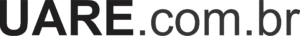Hi there, my name is Farah Corp, and I specialize in WordPress content management.
In this tutorial, I will guide you through the process of creating an overview page that consolidates all your social media updates in one place.
This can be a powerful feature for your WordPress site, allowing visitors to engage with your social media content directly from your website.
Understanding the Tool’s Capabilities and Limitations
Before we dive into the tutorial, it’s important to understand the capabilities of the tool we’ll be using. There is a free version available that permits you to embed a single social media feed, such as Facebook or Instagram, onto your page. This is an excellent option for those who wish to showcase updates from one platform.
However, if you’re looking to embed multiple social media feeds, such as Instagram, YouTube, and Facebook, on the same page, you’ll need to upgrade to the premium version, which costs $299 per month.
Therefore, if you’re not willing to invest that amount, and you need multiple feeds, this tool might not be the best fit for you.
Setting Up Your Social Media Overview Page
For those who are content with a single embeddable social media feed, let’s proceed with the tutorial. We’ll start by creating a new page on your WordPress website, which we’ll title ‘Social Media’.
After publishing the page, we’ll add it to your site’s menu and ensure it’s easily accessible to your visitors. The next step is to populate this page with your social media updates, and for that, we’ll use Juicer.io, a platform that allows you to create a social media feed.
Creating and Customizing Your Social Media Feed with Juicer.io
At Juicer.io, you can sign up for free and start creating your feed. You’ll need to input your email address, create a password, and agree to the privacy policy and terms of service. Once your account is set up, you can begin by adding your social media sources.
For example, you can add your Facebook page by copying the link and creating a source. If you wish to add a YouTube source, note that this option is only free for one week, after which it requires an upgrade to $99 per month.
Styling and Embedding Your Feed on WordPress
After adding your sources, you can customize the appearance of your feed. Juicer.io offers various styles, such as large grids or sliders, and you can adjust the number of columns to suit your design preferences.
Once you’re satisfied with the look, you can embed the feed into your WordPress site. If you’re using WordPress, you’ll need to download the Juicer WordPress plugin, install it, and then embed the provided code into your social media page.
Final Touches and Legal Considerations
After embedding the feed, you might notice branding such as ‘Powered by Juicer’ on your page. While there are ways to remove this branding, it’s important to consider the legal implications of doing so, as it may violate the terms of service.
If you choose to remove it, you do so at your own risk. Once you’ve made all your adjustments, your social media overview page should be ready for your visitors to enjoy.
Conclusion
In conclusion, integrating a social media feed into your WordPress site can enhance user engagement and keep your content fresh and updated. While the free version of the tool we discussed is limited to one social media feed, it can still be a valuable addition to your site.
For those requiring more functionality, the premium version offers additional features at a cost. Thank you for following this tutorial, and I hope you found it helpful. Good luck with your WordPress endeavors, and see you next time!