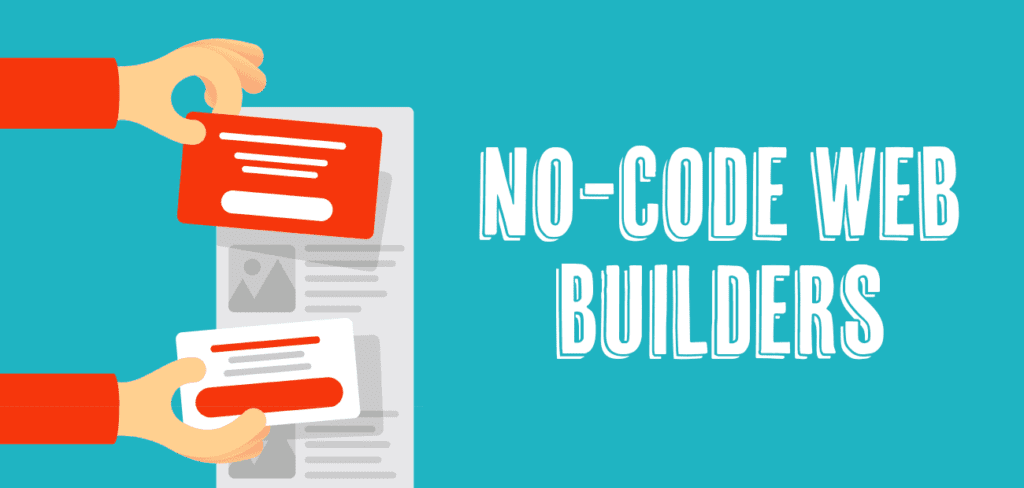In today’s digital age, having a website is crucial for anyone looking to establish a presence on the internet, whether for personal branding, business, or creative expression. The good news is that creating a website from scratch without any programming knowledge has become more accessible than ever.
This comprehensive step-by-step guide will walk you through the entire process of building your own website, ensuring that by the end, you’ll have a fully functional site ready to go live.
Understanding the Basics of Website Creation
Before diving into the practical steps, it’s important to understand why having a website is essential. A website serves as a digital business card, showcasing your portfolio, services, or products to the world.
It’s a testament to your professionalism and commitment to your online presence. Moreover, with the simplicity of modern website builders, the effort required to create a website is minimal compared to the potential benefits it brings.
Choosing the Right Platform for Your Website
The first step in creating a website without programming is selecting the right platform. There are numerous website builders available that offer user-friendly interfaces and customizable templates.
For this guide, we will focus on using a website builder that provides a balance of ease of use and flexibility, allowing you to create a professional-looking site with minimal effort.
Securing Your Domain Name
A domain name is your website’s address on the internet, and it’s crucial to choose one that reflects your brand or purpose. Many website builders offer a free domain name for the first year, making it even easier to get started.
We’ll guide you through the process of searching for and securing a domain name that’s available and aligns with your vision for the site.
Designing Your Website with Templates
One of the greatest advantages of using a website builder is the access to pre-designed templates. These templates provide a starting point for your website’s design, allowing you to customize elements such as images, colors, and fonts to match your brand.
We’ll explore how to select a template that suits your needs and how to personalize it to create a unique and engaging website.
Adding Content to Your Website
Content is king, and your website’s content should accurately represent who you are and what you offer. We’ll cover how to add text, images, and other media to your website, as well as how to organize this content in a way that’s both visually appealing and user-friendly.
Whether you’re creating a portfolio, a business site, or a personal blog, we’ll show you how to populate your website with content that resonates with your audience.
Optimizing Your Website for Mobile Devices
With the increasing use of smartphones and tablets to access the internet, it’s essential that your website is optimized for mobile devices. We’ll demonstrate how to ensure that your website looks great and functions well on all screen sizes, providing a seamless experience for visitors no matter how they access your site.
Launching Your Website
Once you’ve customized your template and filled your website with content, the final step is to publish it. We’ll guide you through the process of making your website live, including any final checks and optimizations to ensure that everything is set up for success. By the end of this guide, you’ll have a live website that you can share with the world.
Embracing the Ease of Website Creation
Creating a website from scratch without programming is not only possible, but it’s also a rewarding and empowering experience.
By following this complete step-by-step guide, you’ll learn that with the right tools and a bit of creativity, anyone can launch a professional and functional website.
Whether for personal or professional use, your new website will serve as a powerful tool in your digital arsenal.
Building a Professional Website
Creating a professional website from scratch can seem daunting, especially if you’re not familiar with programming. However, with the right guidance and tools, the process can be straightforward and manageable. In this comprehensive guide, we’ll walk you through the steps to create a professional website easily and without the need for programming skills. Whether you’re a beginner or have some experience, this step-by-step tutorial will help you establish your online presence effectively.
Essential Elements: Domain and Hosting
To kickstart your professional website, you’ll need two key components: a domain and hosting. These are the foundation of any website, with the domain serving as your unique address on the internet (like www.yoursite.com) and hosting providing the storage space for your site’s content. While there are free options available, they often come with limitations that can hinder your site’s performance and search engine ranking. Therefore, investing in a registered domain and hosting is crucial for a professional and efficient website.
Choosing the Right Hosting Provider
When it comes to hosting services, it’s important to choose a provider that offers reliable support and affordable pricing. HostGator is a recommended option, known for its 24/7 customer support and cost-effective plans. With HostGator, you can select from various hosting plans, including options for unlimited websites, which is particularly beneficial if you’re working with multiple online projects or require several landing pages.
Setting Up Your Domain and Hosting
Once you’ve selected your hosting provider, the next step is to set up your domain and hosting. If you opt for a longer hosting plan, such as one or three years, you often receive a free domain registration, making it a more economical choice in the long run. After completing the purchase, you’ll receive an email with access details to your hosting control panel, where you’ll configure the DNS settings and install the necessary software to build your site.
Installing WordPress: The Easy Way to Build a Site
WordPress is a powerful and user-friendly platform that allows you to create a website without touching a single line of code. After accessing your hosting control panel, you’ll install WordPress with just a few clicks. This platform provides a visual interface to manage your website’s content, themes, and plugins, making it accessible for users of all skill levels.
Customizing Your Website’s Appearance
With WordPress, customizing your website’s look and feel is simple. You can choose from a wide range of free and premium themes to match your style and brand. Themes control the visual layout of your site, and with a premium theme like the Epic Theme, you’ll have access to additional tutorials and customization options. However, even with free themes, you can create an attractive and professional-looking website.
Essential Plugins for Your Website
Plugins extend the functionality of your WordPress site. Essential plugins include Contact Form 7 for creating contact forms, Yoast SEO for optimizing your content for search engines, and Elementor for designing custom pages with a drag-and-drop interface. Additionally, installing an anti-spam plugin and a classic editor plugin can enhance your website’s usability and security.
Creating Key Website Pages
Every professional website should have certain pages, such as a Privacy Policy and a Contact page. You can easily generate a Privacy Policy using online tools and create a Contact page with the Contact Form 7 plugin. These pages not only provide transparency and build trust with your visitors but also comply with legal requirements and best practices for professional websites.
Launching Your Professional Website
By following this step-by-step guide, you can create a professional website without the need for programming knowledge. From securing a domain and hosting to customizing your site with WordPress, the process is designed to be easy and approachable. Remember to focus on creating quality content, optimizing for search engines, and ensuring a user-friendly experience. With these elements in place, your professional website will be ready to make a strong impact online.